Evaluate H5P interactive video
SAMR Model is consists of 4 layers, substitution, augmentation, modification, and redefinition. According to the SAMR model for technology integration, I would say that my H5P interactive video from last week sits on the third layer of the SAMR spectrum. The H5P interactive video contains the basic knowledge that a student should get, which is the principles that Dr.Ray did not mention in his video. The video changes the form from writing the text to video storytelling, and it also adds a pop-up question, which allows for significant task redesign.
Reason for choosing SAMR framework
I choose the SAMR framework is because this framework has only for layers, but the SECTIONS model has 8 things to consider. I would say that the SECTIONS model might be more considerable and precise, however, the SAMR model is good enough to evaluate the efficiency of a multimedia learning tool.

List and discuss the multimedia principles that are related to H5P video
- Redundancy Principle: The principles are listed on one page and people are easy to read
- Signaling Principle: Principles that are not mentioned are highlighted.
- Feedback Principle: The popup question gives feedback to people.
360-Tour website
Reference
Pro Tips. (2017). SAMR Model: A Practical Guide for EdTech Integration [Image]. Retrieved from https://www.schoology.com/blog/samr-model-practical-guide-edtech-integration

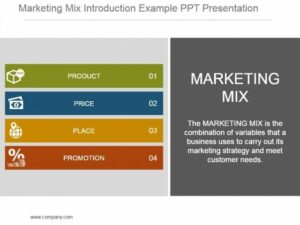


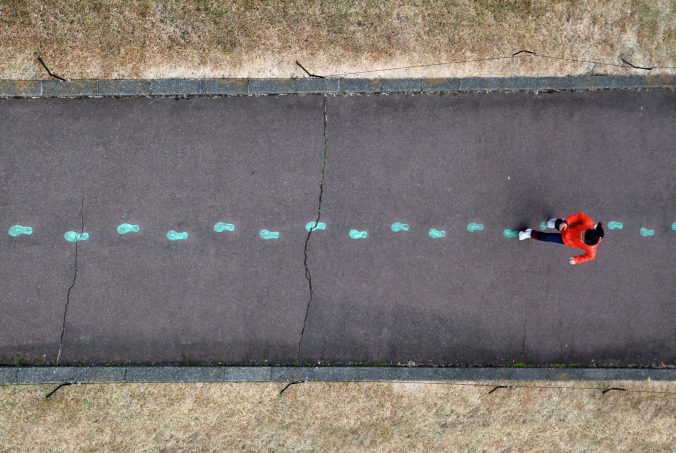

Recent Comments